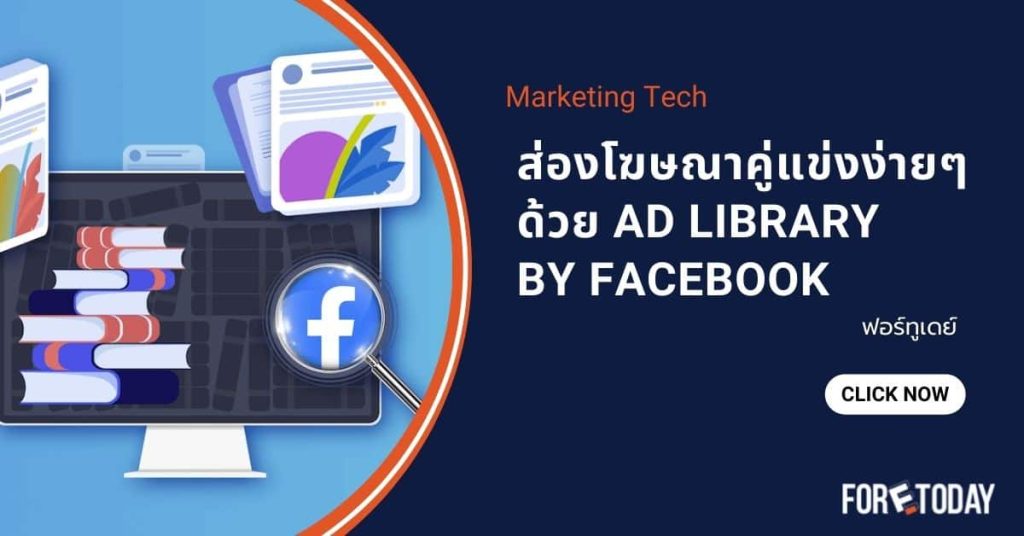การสํารวจตลาดคู่แข่งและเทรนด์ต่างๆนั้นเป็นสิ่งสําคัญที่นักการตลาดนั้นต้องทําเป็นประจําอยู่เเล้ว
เพราะฉะนั้น บทความนี้จะมาแนะนําในเรื่องของ Facebook Ad Library ที่เป็นเครื่องมือที่ดีมากในการสํารวจตลาดภาพรวมและคู่แข่งว่าในตลาดตอนนี้นั้นมีคนโฆษณาเรื่องอะไรกันอยู่บ้าง คอนเท้นแบบไหน เค้าโปรโมทโปรโมชั่นอะไรกัน ซึ่งในบทความนี้เราจะมาสอนกันถึงวิธีการเข้าใช้งานและทริกต่างๆในการใช้งานเครื่องมือนี้ครับ
วิธีการเข้าใช้งาน Facebook Ad Library
เราสามารถเข้าไปยังเครื่องมือนี้ผ่านทาง 2 ช่องทางคือ
1.เข้าจากหน้า Facebook Page ในหน้า Home
เราสามารถกดเข้าไปที่หน้า Facebook page ของเพจที่เราอยากจะดูโฆษณาได้โดยตรงเลย และเข้าหน้า Home และเลื่อนไปลงส่วนข้างล่างตรงเมนู “Page transparency” กด “See All” จากนั้นกด “Go to Ad Library เพื่อดู Ad
2. เข้าผ่าน Link หรือค้นหาว่า Ad Library ใน Google ก็ได้เช่นกัน
เราต้องเลือกประเทศ และเลือกตัวเลือกเป็น “All ads” จากนั้นให้ search ชื่อ page หรือ keyword ที่เราต้องการเพื่อดู Ads ต่างๆที่ยัง Active บน facebook
Ad Library Page
เมื่อเข้ามาในหน้าของ Ad Library Page จะแสดง ads ของ page ที่เราเลือกและยัง active อยู่ทั้งหมดรวมถึงข้อมูลต่างของแต่ละ ad เช่น Start date และ ads ID
และเรายังสามารถกดที่ “see ad detail” เพื่อดูลายละเอียดของแต่ละ ad ได้เช่น text หรือ asset ต่างๆของ ad นั้น
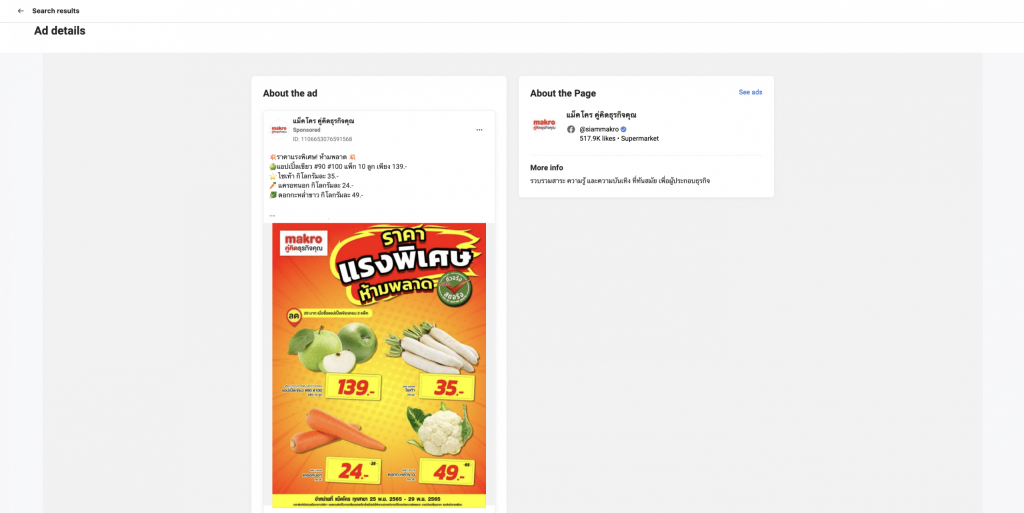
สรุป
การที่เราจะสามารถทําการตลาดให้สําเร็จได้ดีด้วยนั้นมี Process อยู่เบื้องหลังมากมาย และหนึ่งในสิ่งที่สําคัญที่สุดคือการวางเเผนตัวสินค้าและโฆษณาของคุณซึ่ง Facebook Ad library นั้นจะเป็นเครื่องมือที่ช่วยตัวธุรกิจของคุณได้มากในด้านนี้ มันจะช่วยสร้างไอเดียต่างๆ ในการทําโฆษณา โปรโมชั่น และก็ยังทําให้เราทราบว่าคู่เเข่งหรือธุรกิจที่ใกล้เคียงกับเรานั้นกําลังทําอะไรกันอยู่
“A better tomorrow starts today”
Line@: bit.ly/ForeToday
FB Chat: http://m.me/foretoday
“A better tomorrow starts today “