ในการติดต่อ Facebook Support เพื่อพูดคุยแบบถามมาตอบไป บางครั้งเราอาจจะเจอทั้งคนไทยและต่างชาติผสมกันไป และเมื่อเจอกับต่างชาติบางครั้งปัญหาที่เราประสบอาจจะใช้เวลานานกว่าจะสื่อสารให้เข้าใจ
ข้อดีหลัก ๆ ของการติดต่อ Facebook Support คนไทย คือ สามารถพูดคุยทางโทรศัพท์ได้ โดย Facebook Support จะติดต่อขอนัดหมายเวลาในการโทร และเมื่อ Facebook Support ให้คำแนะนำมาแล้ว อีก 1-3 วัน เขาจะติดต่อกลับมาอีกครั้งเพื่อขอทราบ Feedback ว่าได้รับการแก้ไขหรือไม่
วิธีที่จะแนะนำมี 2 วิธีนะครับ
วิธีที่ 1 ติดต่อผ่าน Meta Business Help Center
วิธีที่ 2 ติดต่อผ่าน Facebook Ads Manager
ขั้นตอนติดต่อ วิธีที่ 1 ผ่าน https://business.facebook.com/business/help/
1.1 ทำการ Login Facebook Ads Manager
1.2 เลื่อนลงมาล่างสุด จากนั้นกดคำว่า “More Languages” และเปลี่ยนเป็น “ภาษาไทย”
1.3 เมื่อเปลี่ยนภาษาแล้ว คลิกที่ปุ่ม “เริ่มกันเลย”
1.4 ทำการเลือกปัญหา
1.5 คลิกที่ปุ่ม “ติดต่อฝ่ายสนับสนุน”
1.6 ใส่ข้อมูลเป็นภาษาไทยได้เลย
- ใส่เบอร์โทรศัพท์ของเรา เผื่อเจ้าหน้าที่จะโทรมาคุย เพื่อความรวดเร็วในการแก้ไขปัญหา
- ใส่ Email ของเรา เผื่อใช้สื่อสารสำหรับการส่งข้อมูลเป็นไฟล์รูปภาพหรือไฟล์ VDO
1.7 กดปุ่ม “เริ่มแชท” ที่มุมขวาล่างได้เลยยย
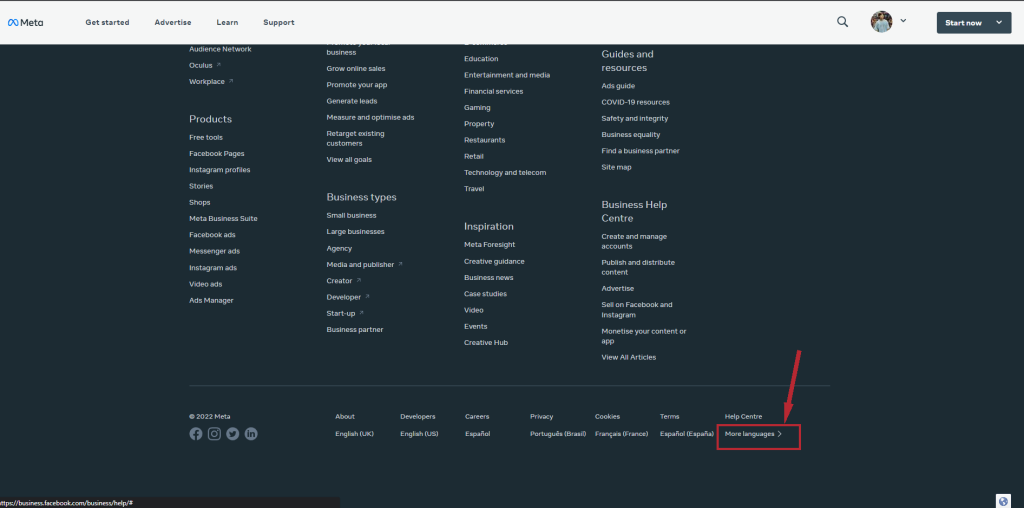
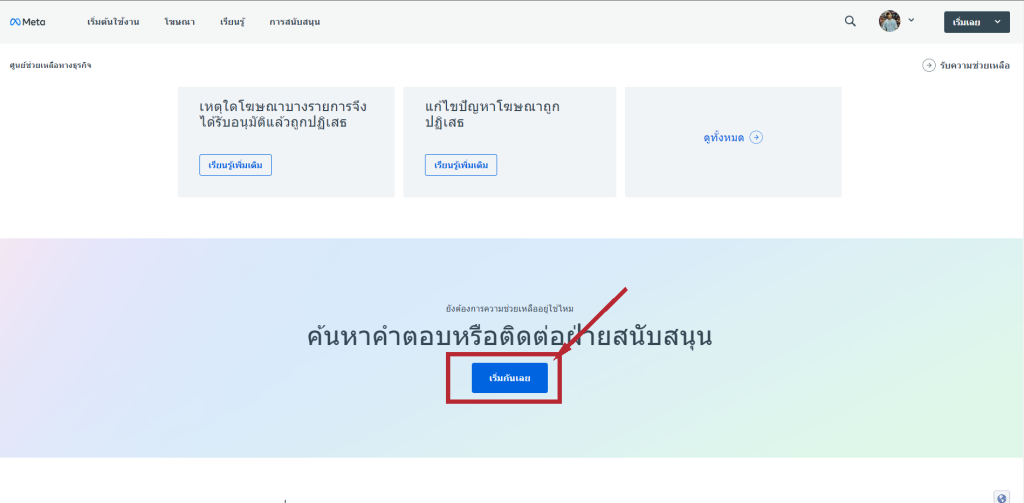
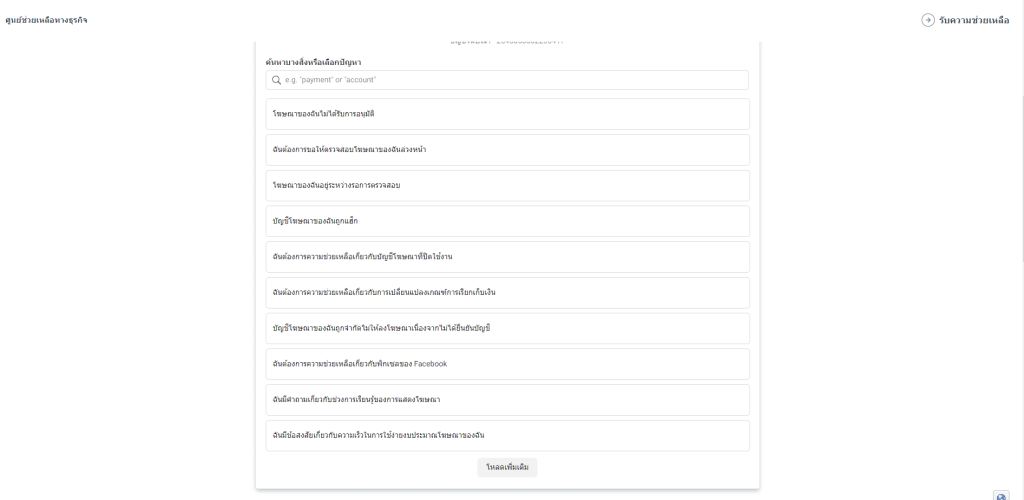
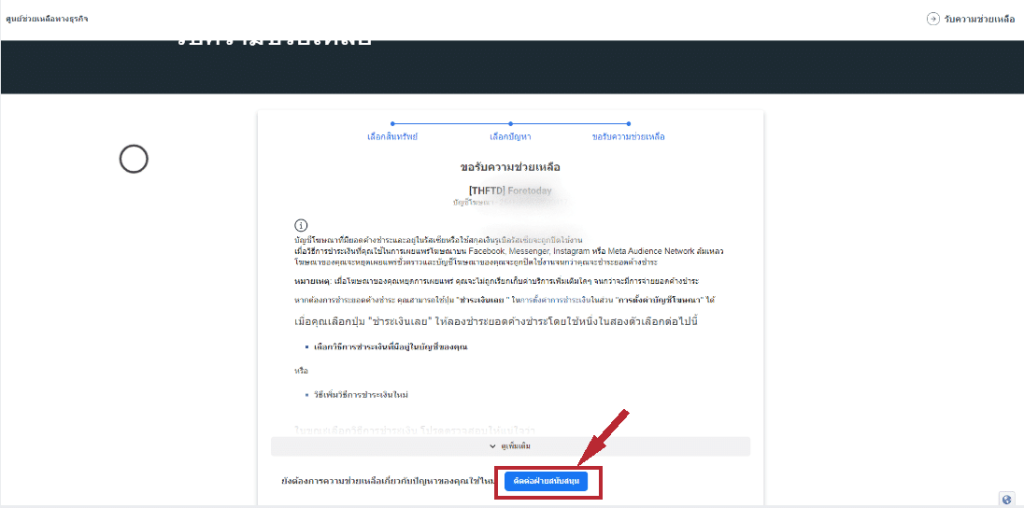
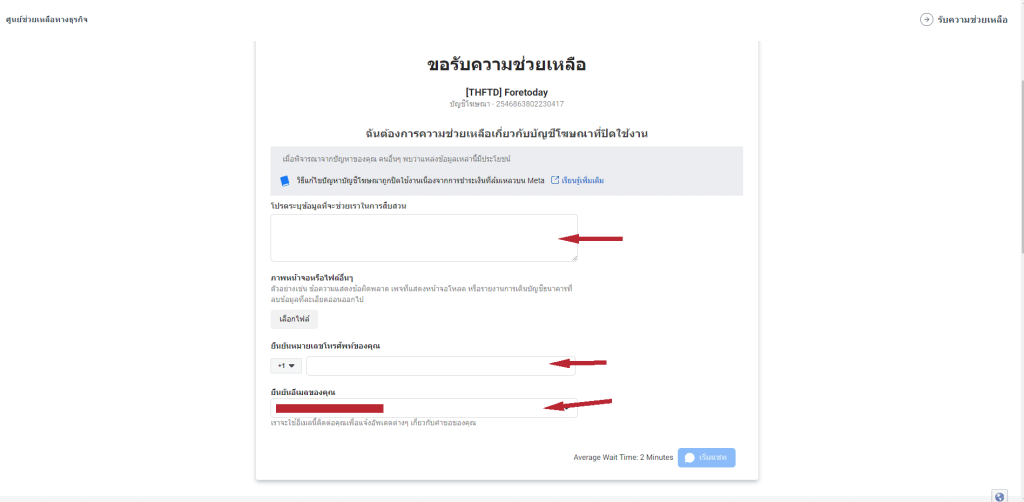
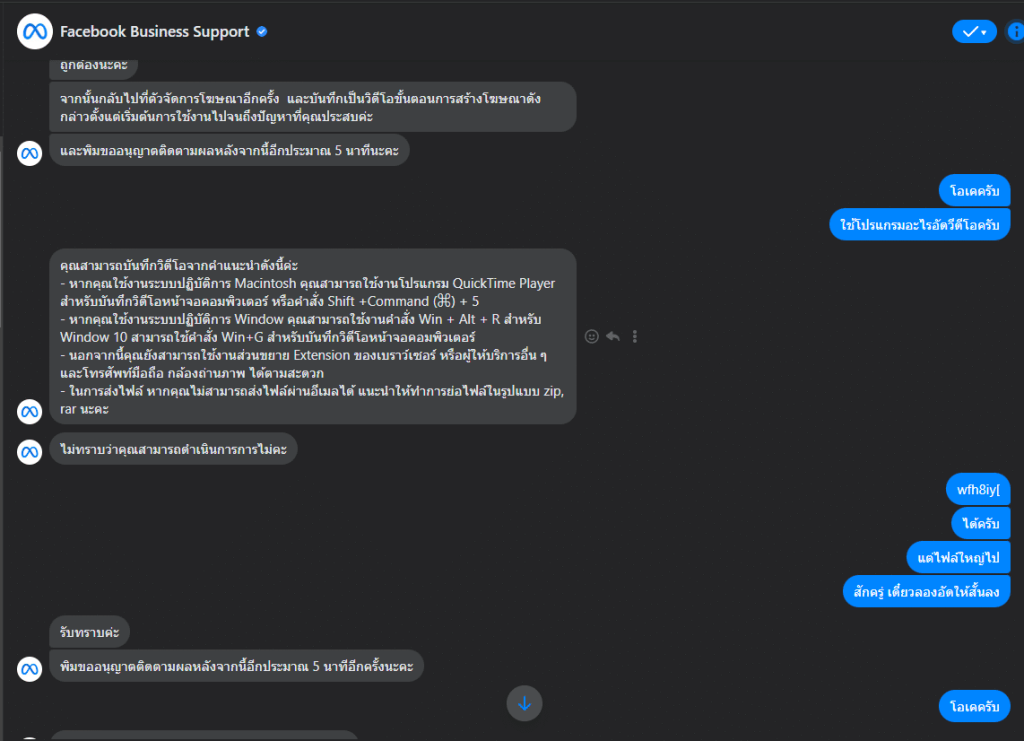
ขั้นตอนติดต่อ วิธีที่ 2 ผ่าน https://business.facebook.com/adsmanager/manage
***วิธีนี้ต้องตั้งค่าเป็น “ภาษาไทย” ก่อน
2.1 คลิกที่เครื่องหมายคำถาม หรือปุ่ม “ความช่วยเหลือ” ที่ซ้ายล่าง
2.2 คลิกที่ปุ่ม “ติดต่อทีมสนับสนุน”
2.3 เมื่อเลือก “ปัญหา” แล้วให้คลิกที่ปุ่ม “ติดต่อฝ่ายสนับสนุน”
2.4 ใส่รายละเอียดปัญหา
ใส่เบอร์โทรศัพท์ ของเรา
ใส่ Email ของเรา
จากนั้นกดปุ่ม “เริ่มแชท” ได้เลยยยย
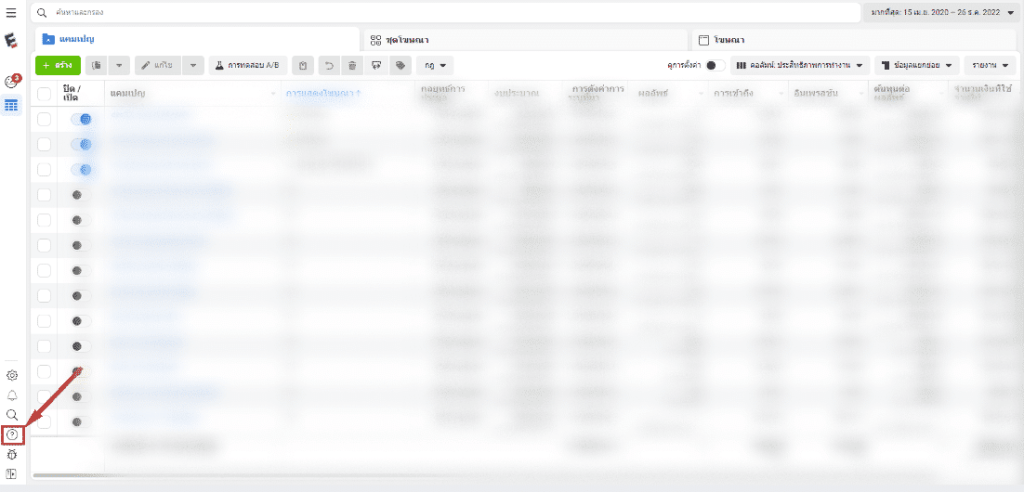
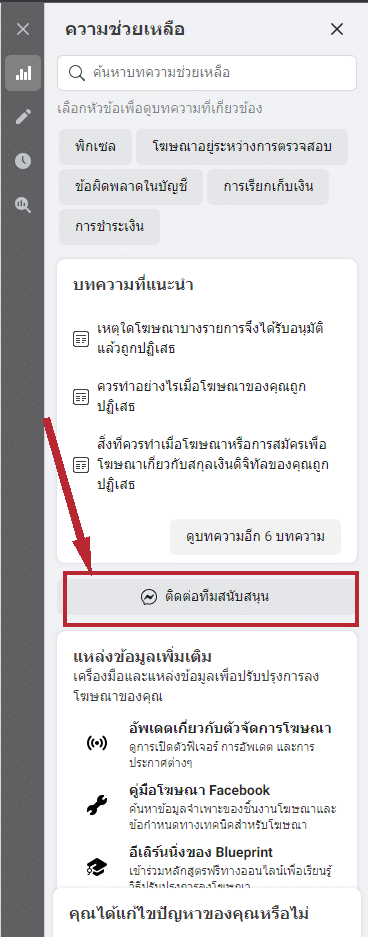
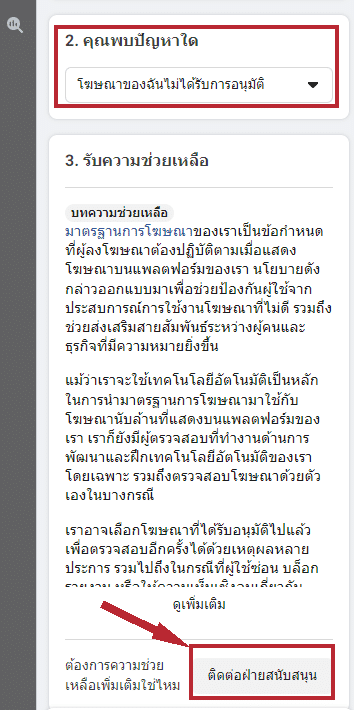
เพียงเท่านี้ก็สามารถ chat กับ Facebook Support คนไทยได้แล้วววว แต่ทั้งนี้ถ้าเป็นเรื่องที่ต้องใช้การตรวจสอบอย่างจริงจัง ในส่วนด้านของ Facebook Support อาจจะช่วยเหลือโดยทันทีไม่ได้ เขาต้องส่งเรื่องให้ผู้ที่มีอำนาจในการตรวจสอบอีกที ดังนั้นขอความร่วมมือ อย่าไปด่า Facebook Support เลยน๊าาาา

