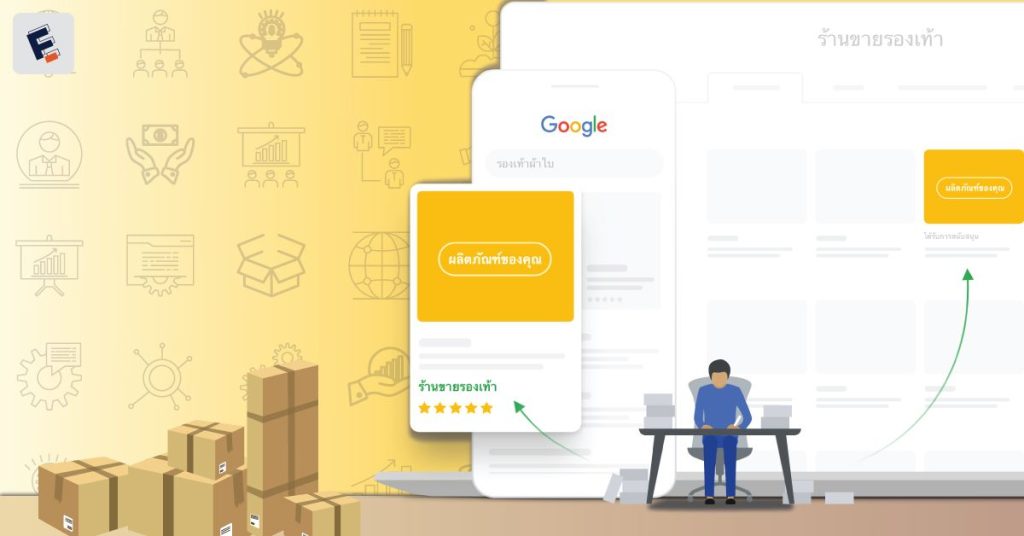ถ้าจะถามว่า Google Merchant Center คืออะไรแล้วละก็ ทาง ฟอร์ทูเดย์ก็จะสรุปให้ใน 3 นาทีเรียนเสร็จจะได้ไปทำอย่างอื่นต่อ
Table of Contents
ToggleGoogle Merchant Center คือ เครื่องมือที่ใช้ในการจัดการสินค้า เพื่อใช้ในการโฆษณาในรูปแบบ Shopping ของ Google ดังรูปด้านล่าง ที่จะเห็นเป็นรูปสินค้า และ ราคา
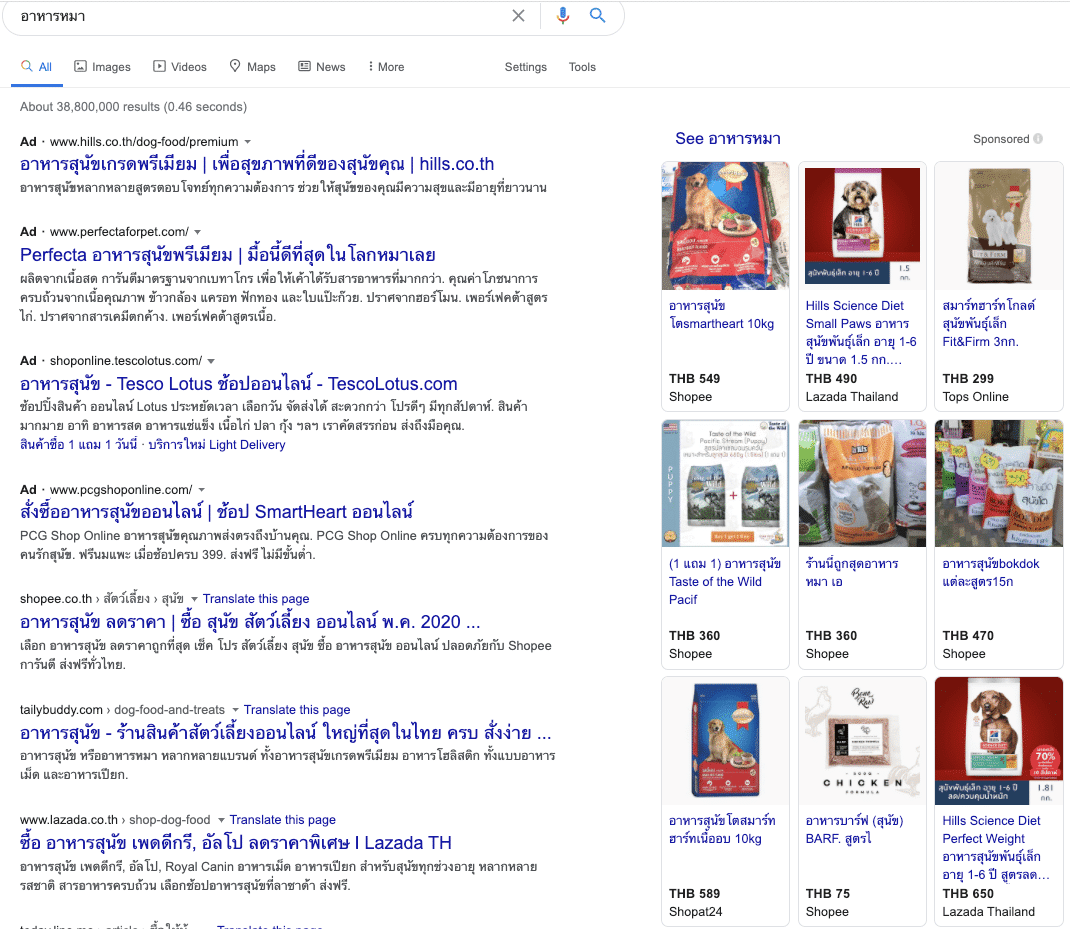
เริ่มต้นสร้าง Google Merchant Center
1. สมัครก่อนเลย
ทางเราแนะนำให้สมัคร ผ่าน Google Merchant Center >> https://www.google.com/retail/solutions/merchant-center/ ที่เป็นของทาง Google เองนะครับ
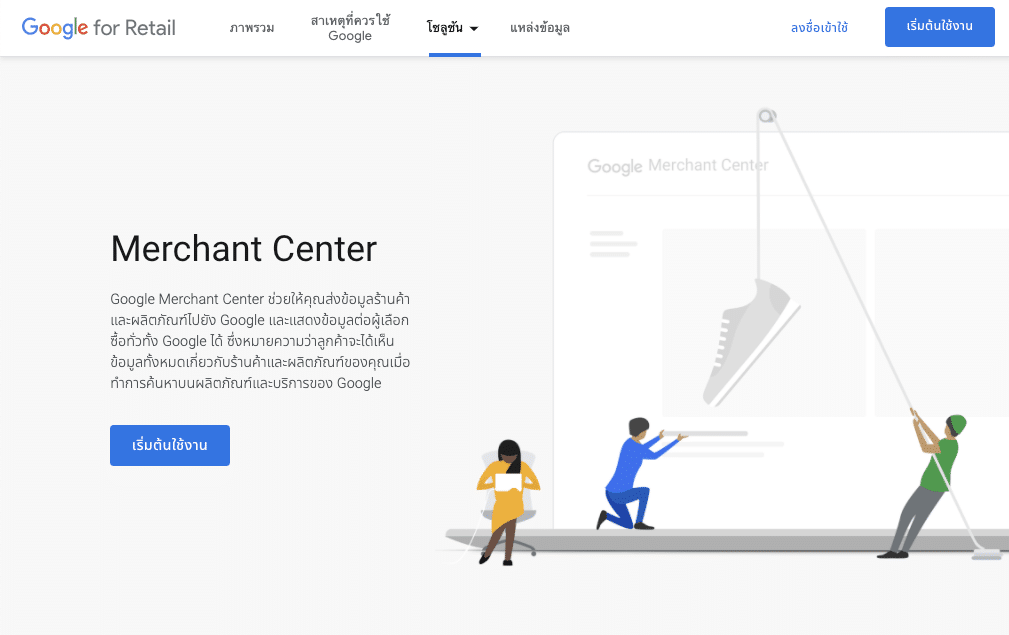
2. เพิ่มข้อมูลบริษัท โดยในส่วนนี้จะสำคัญนะครับ
ว่าเราจะสามารถใช้งานได้หรือไม่ก็ต่อเมื่อเรามีเว็บไซต์ที่สามารถซื้อของได้จริง ๆ โดยสิ่งที่ต้องใส่มีดังนี้
- ชื่อบริษัท
- ที่อยู่บริษัท
- ข้อมูลของ Customer Services
- เว็บไซต์ Ecommerce
- Logo ขนาด 1.91:1 และ 1:1
- สีของแบรนด์
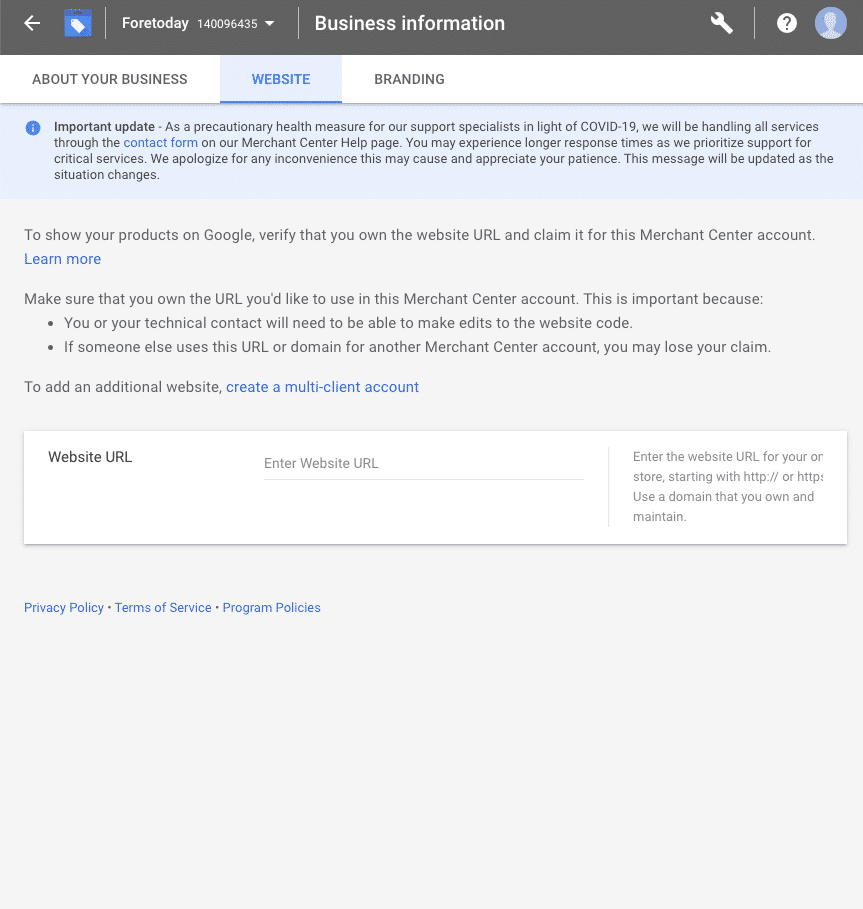
3. การอัปโหลดสินค้า
อย่าให้รายละเอียดที่ไม่อัปเดตแก่ลูกค้า Merchant Center ช่วยให้ข้อมูลผลิตภัณฑ์ เช่น ราคาและความพร้อมจำหน่ายสินค้าปรากฏต่อผู้มีโอกาสเป็นลูกค้าบน Google อย่างถูกต้อง
ดังนั้นเราต้องจัดเตรียมข้อมูลสินค้า (Product Feed) ให้พร้อม โดยเราสามารถดาวน์โหลดตัวอย่างข้อมูลสินค้าได้ที่นี่ (Product Feed Template)
http://commondatastorage.googleapis.com/newfeedspec/example_feed_txt.zip
แต่ถ้างงขั้นตอนนี้ติดต่อ Foretoday เลยอย่าอายทักฟรี ยินดีแนะนำคุณพี่ หรือ อ่านเพิ่มเติมที่นี่ https://support.google.com/merchants/answer/160567?hl=en&ref_topic=3163841
ขั้นตอนนี้คือปราบเซียนนะ เราต้องจัดการข้อมูลให้ตรงกับ Format เค้าด้วยทุกอย่าง
วิธีการอัปโหลด มี 4 อย่าง โดยต้องทำตาม Template ด้านบนนะครับ
- Google Sheet จัดการสินค้าผ่าน Google Sheet แล้วเอา Link ของ Google Sheet ไปวางในระบบ
- Schedule Fetch อันนี้จะเป็นระดับกูรูลงมือ คือ เค้าจะใช้ข้อมูลตรงจากเว็บไซต์แล้วให้ระบบทำการรีเฟรชข้อมูลสินค้าให้แบบอัตโนมัติ โดยเราจะวาง Link CSV เข้าไปใส่ในระบบแล้วตั้งเวลาให้มันรันเอง แนะนำตัวนี้นะครับฝากดอกจันทร์ไว้ 8 ดอก
- Upload การทำรูปแบบนี้จะเป้นการทำผ่าน Excel ครับโดนใช้ไฟล์ XML ใส่เข้าไป
- Content API รูปแบบนี้จะดัง Auto เหมือนกันแต่ว่าเราต้องทำารเชื่อต่อ API ของ Google Merchant Center เข้ากับ API ของเว็บไซต์
4. เชื่อมต่อ Google Ads
เราต้องเปิดบัญชีกับทาง Google Ads เพื่อเริ่มทำโฆษณานะครับ โดยรูปแบบของการทำงานคือ เราจ่ายเงิน สร้างโฆษณา ผ่าน Google Ads และตัวระบบจะเอาข้อมูลสินค้าจาก Google Merchant Center มาทำเป็นโฆษณา โดยการทำโฆษณาในรูปแบบนี้เราจะเลือกกลุ่มเป้าหมายไม่ได้นะครับ เพราะระบบจะทำการเลือกให้ผ่านข้อมูลสินค้า ข้อตัวอย่างให้ผู้อ่านหน่อยพี่
ตัวอย่างคือ
เมื่อมีคนเสิร์จถึง อาหารหมา แล้วมันดันตรงกับชื่อสินค้า หรือ คำอธิบายสินค้า ที่เราได้ทำการติดตั้งในระบบ Google Merchant Center สินค้าตัวดังกล่าวจะถูกระบบ Google Ads เอาไปทำเป็นโฆษณา Shopping ดังรูปครับ
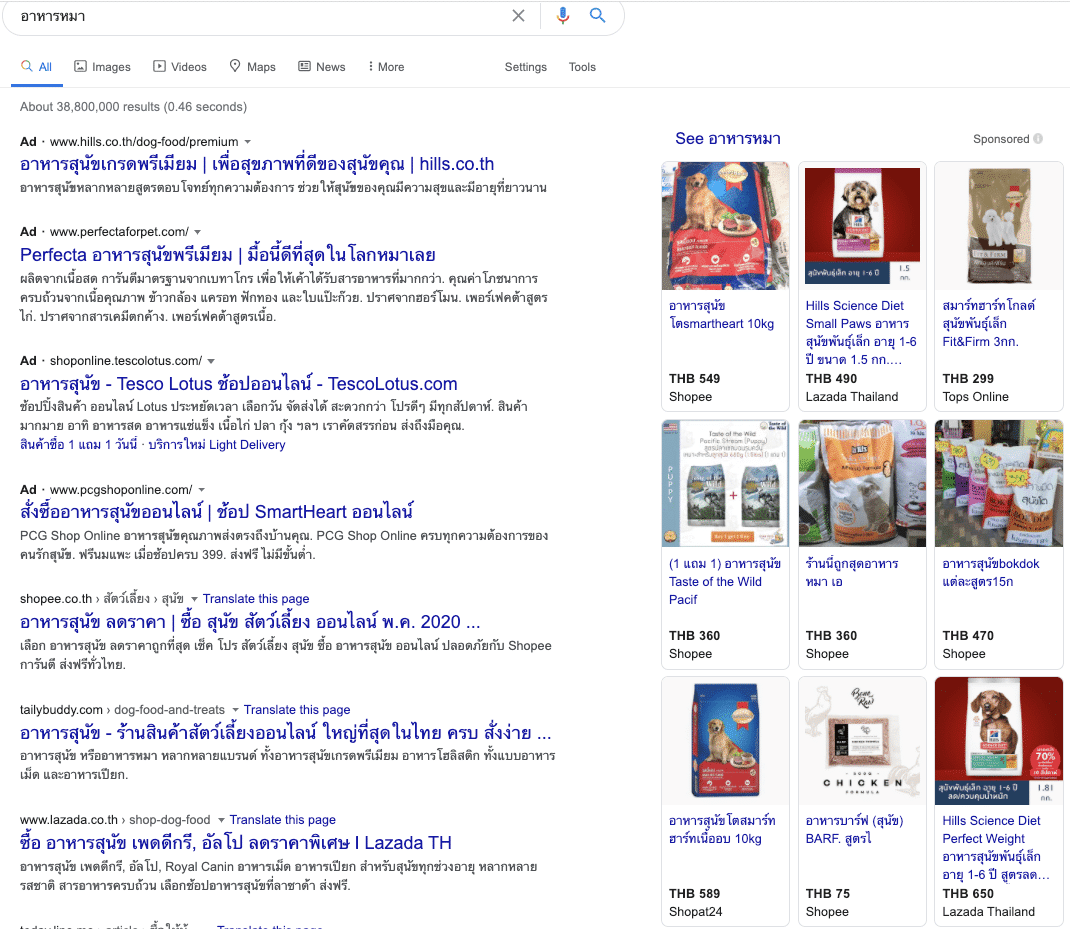
ซึ่งสินค้าเราสามารถถูกแสดงมากกว่า 1 ชิ้นนะครับ สูงสุดไม่เกิน 30 ชิ้น
ขอบคุณที่อ่านมาถึงตรงนี้ครับ อย่างไรก็ตามตัว Google Merchant Center เป็นระบบที่สำคัญอย่างมากในการสร้างโฆษณาแบบ Shopping ซึ่งจะเป็นโฆษณาที่ช่วยสร้างยอดขายได้เป็นอย่างดีและเหมาะกับคนที่ต้องการเน้นยอดขายครับ แต่ขั้นตอนอาจจะยากไปซักนิดแต่ก็สามารถทัก Foretoday ได้เลยครับไม่ต้องเกรงใจ