จะเกิดอะไรขึ้นเมื่อเราสามารถสร้างสรรค์ Emoji ขึ้นมาเองได้!?
Table of Contents
Toggleโดย Google ได้ออกของเล่นใหม่สำหรับผู้ที่ชื่นชอบส่งอิโมจิโดยเฉพาะ สำหรับฟีเจอร์ Emoji Kitchen คือการผสมอิโมจิที่เราฮิตกัน เริ่มต้นมาจากการสังเกตเห็นพฤติกรรมของผู้ใช้งาน ที่ต้องเลือกอิโมจิทีละตัว เพื่อใช้ในการสื่อสารหรือบอกถึงความรู้สึกในขณะนั้น เลยเกิดไอเดียว่าหากสามารถนำอิโมจิที่มีในระบบมาผสมกันให้กลายเป็นอิโมจิใหม่ที่สามารถสะท้อนความรู้สึกจริง ๆ ของเราออกมาได้ในแบบฉบับของเราได้จะเป็นยังไง
สำหรับใครที่มี Gboard คีย์บอร์ดสำหรับสมาร์ทโฟนของ Google สามารถใช้ Emoji Kitchen ได้ทั้งระบบปฏิบัติการ iOS, Android และ Window สำหรับใครที่ไม่มี Gboard ไม่ต้องกังวลไป เพราะฟีเจอร์นี้สามารถเล่นบน Google ได้ด้วย แค่ค้นหาคำว่า “Emoji Kitchen” และกดเริ่มต้นใช้งานได้ทันทีก็จะมีหน้าจอสมการอิโมจิมาให้เรากดบวกได้ไม่รู้จบ
วิธีเล่นฟีเจอร์ “Emoji Kitchen” ทั้ง iOS และ Android
ขั้นตอนการเล่นผสมอิโมจิง่าย ๆ แค่เข้าไปที่หน้าเว็บไซต์ www.google.com แล้วทำการพิมพ์ข้อความว่า “Emoji Kitchen” ในช่องการค้นหา จากนั้นหน้าจอจะแสดงผลรูปอิโมจิมากมาย ให้เราเลือกคำว่า “เริ่มใช้งาน” จะมีแพทเทิร์นการผสมกันระหว่าง อิโมจิ 2 ตัว เท่ากับ อิโมจิรูปแบบใหม่ เช่น อิโมจิตัวที่ 1 + อิโมจิตัวที่ 2 = อิโมจิใหม่ หากอยากเปลี่ยนแปลงอิโมจิตัวที่กำลังผสมอยู่ สามารถกดที่อิโมจิตัวที่ 1 หรือ 2 เพื่อทำการเปลี่ยนเป็นตัวอิโมจิอื่นได้เลย อีกทั้งยังสามารถคัดลอกไปใส่ในข้อความเพื่อส่งต่อได้เลย รองรับการใช้งานผ่านแพลตฟอร์ม Line, Instagram, Facebook Messenger, Twitter หรือ WhatsApp เป็นต้น
ตัวอย่างการผสม Emoji
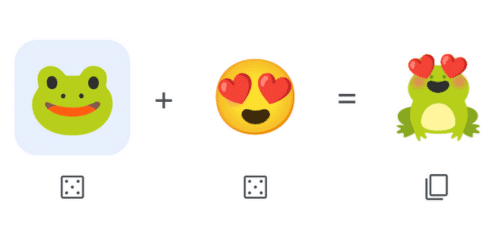
กบ + หน้าตกหลุมรัก = กบตกหลุมรัก
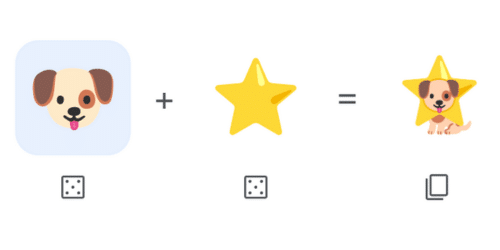
สุนัข + ดาว = สุนัขใส่แผงคอรูปดาว
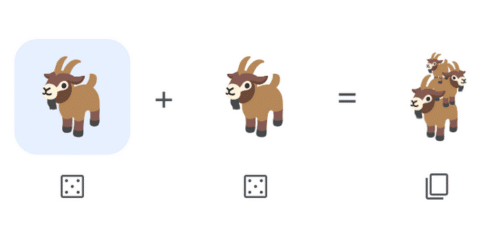
แพะ + แพะ = ครอบครัวแพะ
สรุป
Emoji Kitchen สามารถนำไปปรับใช้ได้หลากหลายในทุกแพลตฟอร์ม สร้างเอกลักษณ์หรืออิโมจิที่สื่อถึงแบรนด์และคอนเทนต์ของเราได้ดียิ่งขึ้น ตามความคิดสร้างสรรค์ในการปรับใช้ของเรา
“A better tomorrow starts today”
Line@ : bit.ly/ForeToday
FB Chat : http://m.me/foretoday

