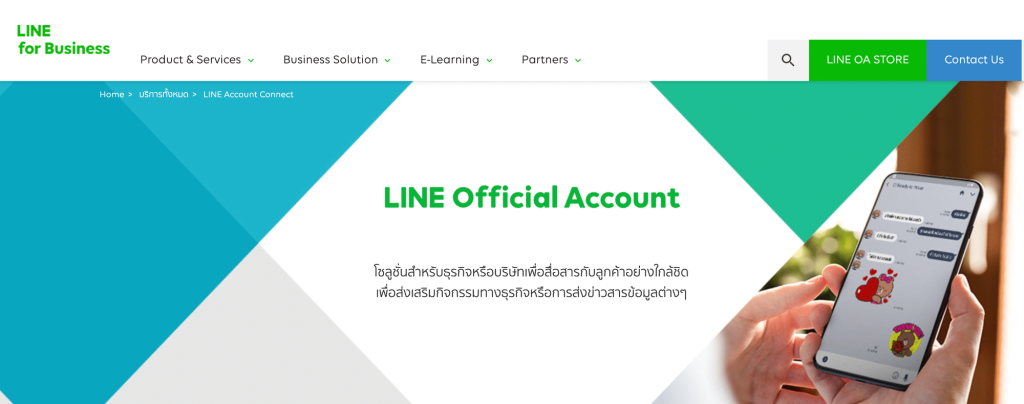Line Official Account หรือที่ก่อนหน้านี้ อาจรู้จักกันในนาม Line@ เป็นบัญชีทางการของไลน์ ที่ช่วยสนับสนุนธุรกิจและร้านค้า เป็นการเพิ่มช่องทางเข้าถึงลูกค้าและกลุ่มเป้าหมาย นอกจากนี้ยังมีฟีเจอร์ต่างๆ ที่สามารถส่งเสริมการขายได้มากขึ้น เช่น auto message โปรโมชั่น ข้อมูลกิจกรรม ที่จะช่วยให้คุณจัดการธุรกิจให้มีประสิทธิภาพมากขึ้น
Table of Contents
Toggleบัญชี Line Official Account มี 3 ประเภท ได้แก่
สำหรับขั้นตอนการสมัคร Line Official Account ต้องเตรียมอะไรบ้าง วันนี้จะมาบอกอย่างละเอียดเลย
1.บัญชีสำหรับ log in สามารถสมัครได้ทั้งผ่าน PC หรือใน Application
PC สมัครได้ผ่านเว็บ Line Official Account เลือก”สร้างบัญชีทั่วไป “
สมัครผ่าน Application search ว่า “Line Official Account” แล้วดาวน์โหลดได้เลยค่ะ
2. กรอกรายละเอียดของธุรกิจสำหรับการสร้าง Business Account ได้แก่
- ชื่อบัญชี
- ชื่อธุรกิจ
- หมวดหมู่ธุรกิจ
เมื่อใส่ข้อมูลเรียบร้อยเราก็จะได้ บัญชี Official แล้ว
3.หลังจากได้บัญชี Line Official แล้วเรามาตั้งค่า account กันเถอะ
- รูป Profile (recommend 168×168 pixels)
- ภาพ Cover (recommend 720×1280 pixels)
โดยทุกคนสามารถแก้ไข รูปProfile และ รูปCover รวมถึงสถานะ ได้ที่ Account settings >> Basic settings
- Budget
- Rich manu
- Landing Page รวมถึงหน้า Profile ด้วย
ข้อมูลข้างต้น คือ ข้อมูลที่ต้องเตรียมให้พร้อม สำหรับการสร้างบัญชี Line Official นอกจากนี้ยังมีข้อมูลบางส่วนที่ควรเตรียมเพิ่มเติมเพื่อให้บัญชีของคุณมีความน่าเชื่อถือและน่าสนใจมากขึ้น เช่น Caption หรือ Title , Description , ปุ่ม Call to action , Greeting message เพื่อเป็นข้อความทักทายให้กับลูกค้าที่ทักมา หรือ Auto message ไว้ตอบกลับข้อมูลพื้นฐานได้อีกด้วยค่ะ หากมีข้อสงสัยใด หรือ ต้องการเริ่มสร้างบัญชี Line Officlal สามารถติดต่อ Foretoday ผ่านช่องทาง
Line@: bit.ly/ForeToday
FB Chat: http://m.me/foretoday
“A better tomorrow starts today “
#Foretoday #digitalagency #marketing #Ecommerce
“วันพรุ่งนี้ที่ดีกว่า จะได้มาต้องเริ่มที่วันนี้”
“A better tomorrow starts today