Solution 1
- Go to Your Facebook Fan Page
- See Request in Notifications
- Accept request on the right hand side (Figure 3)
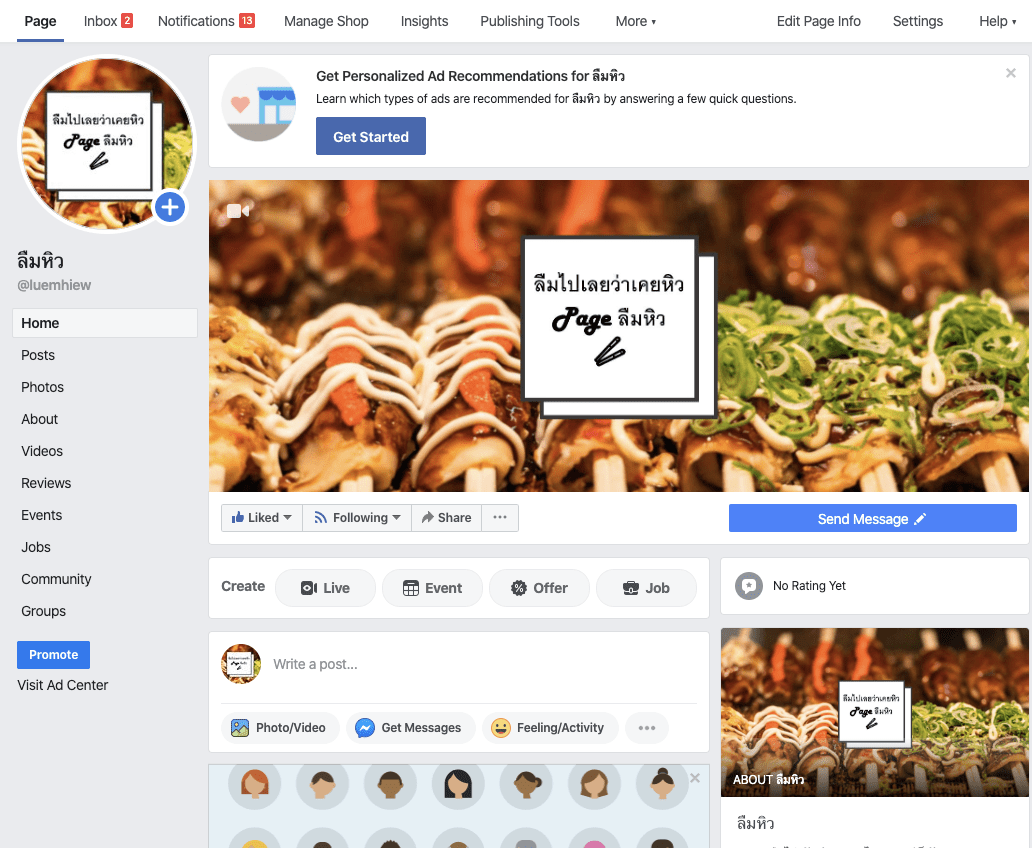
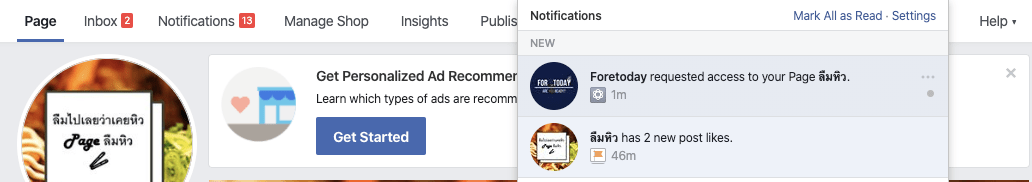
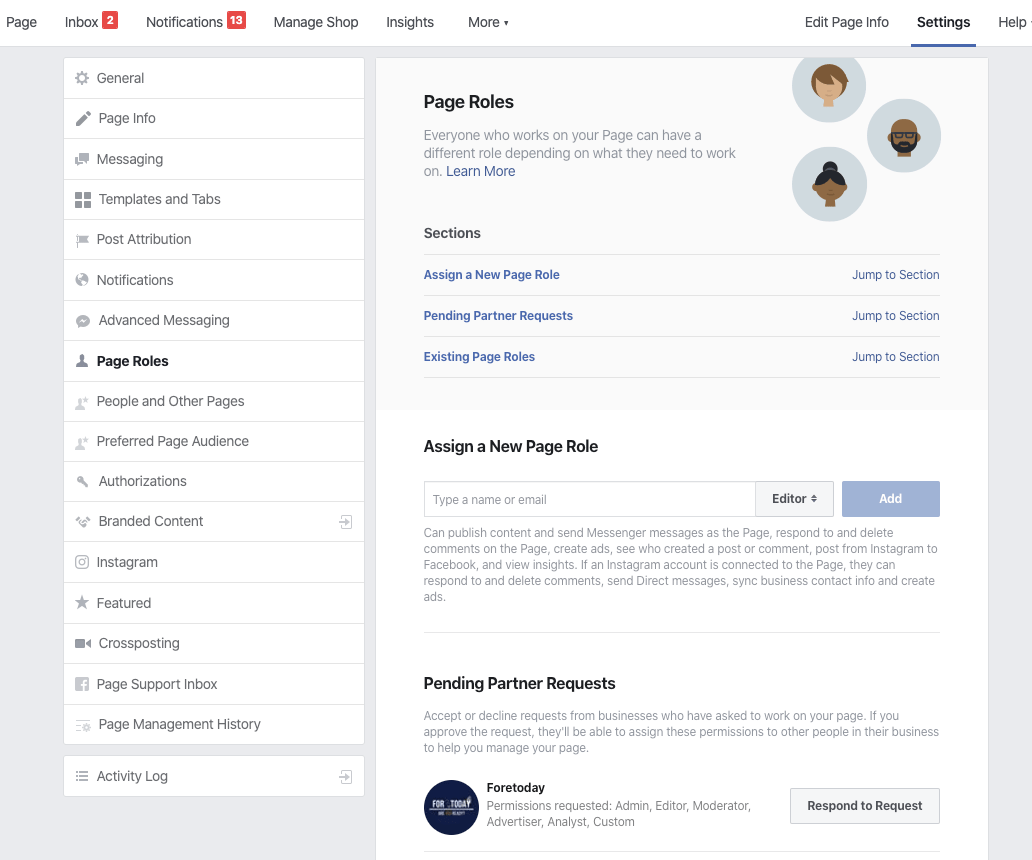
Solution 2
- Go to Setting button
- Go to Page Role
- Accept Request
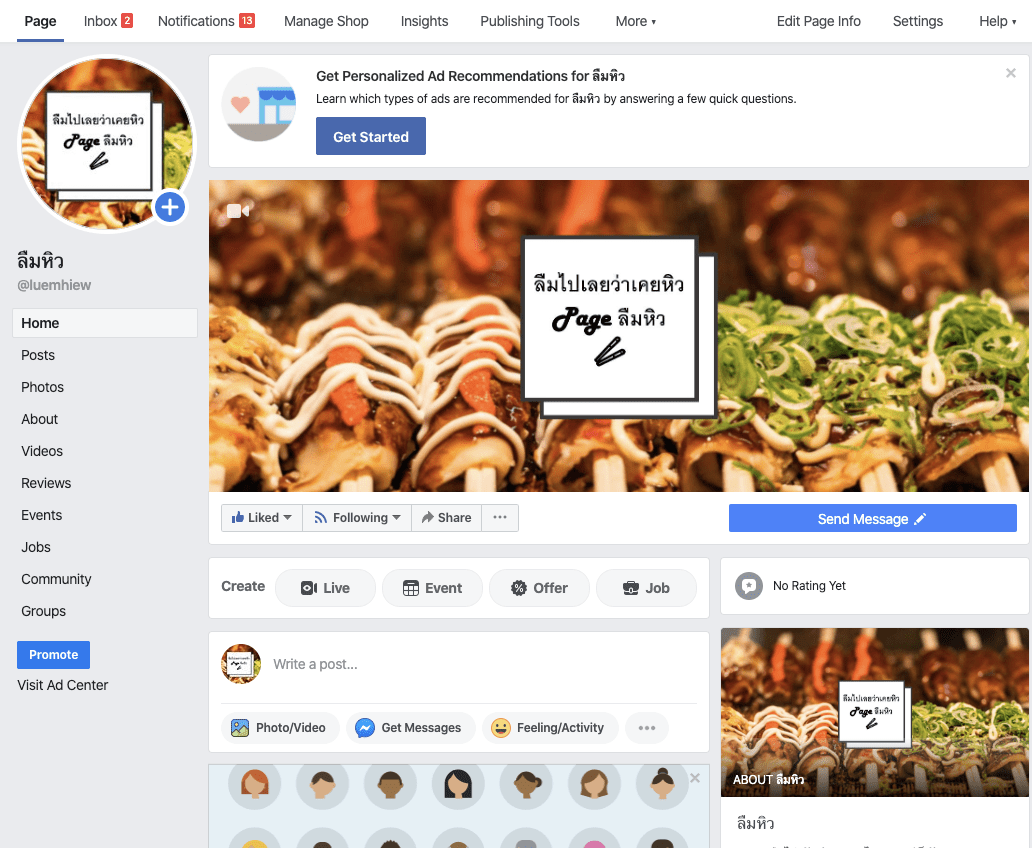
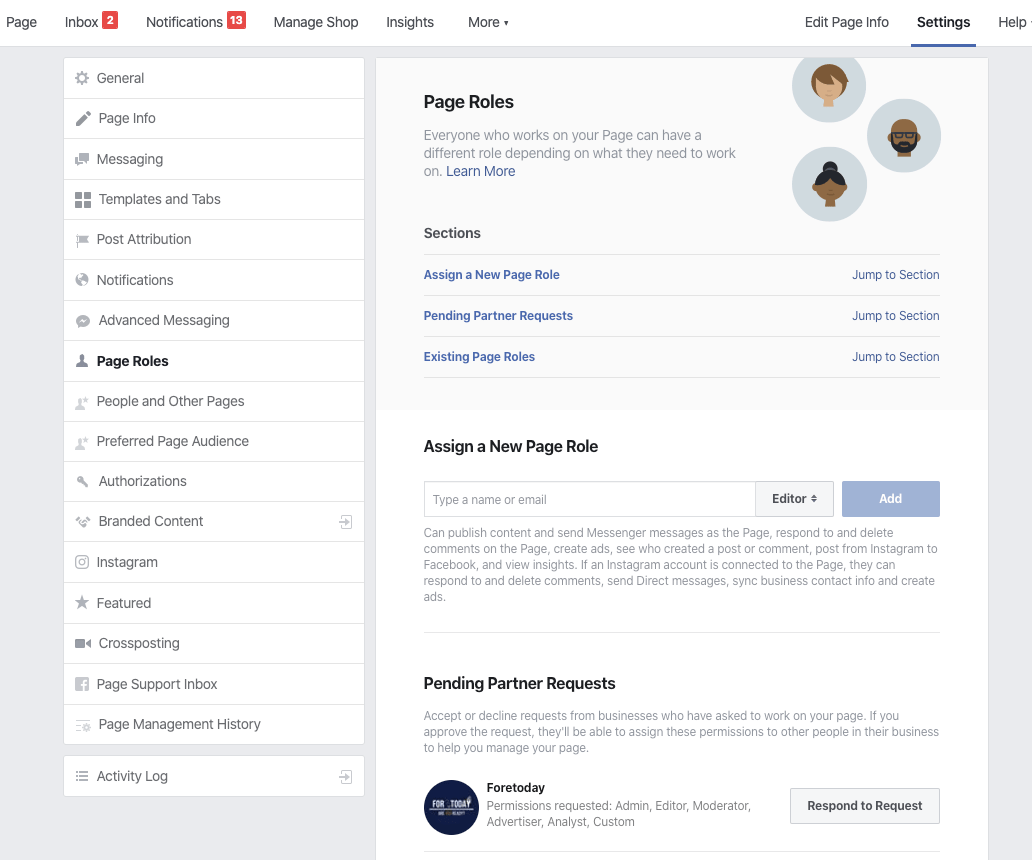

Solution 1
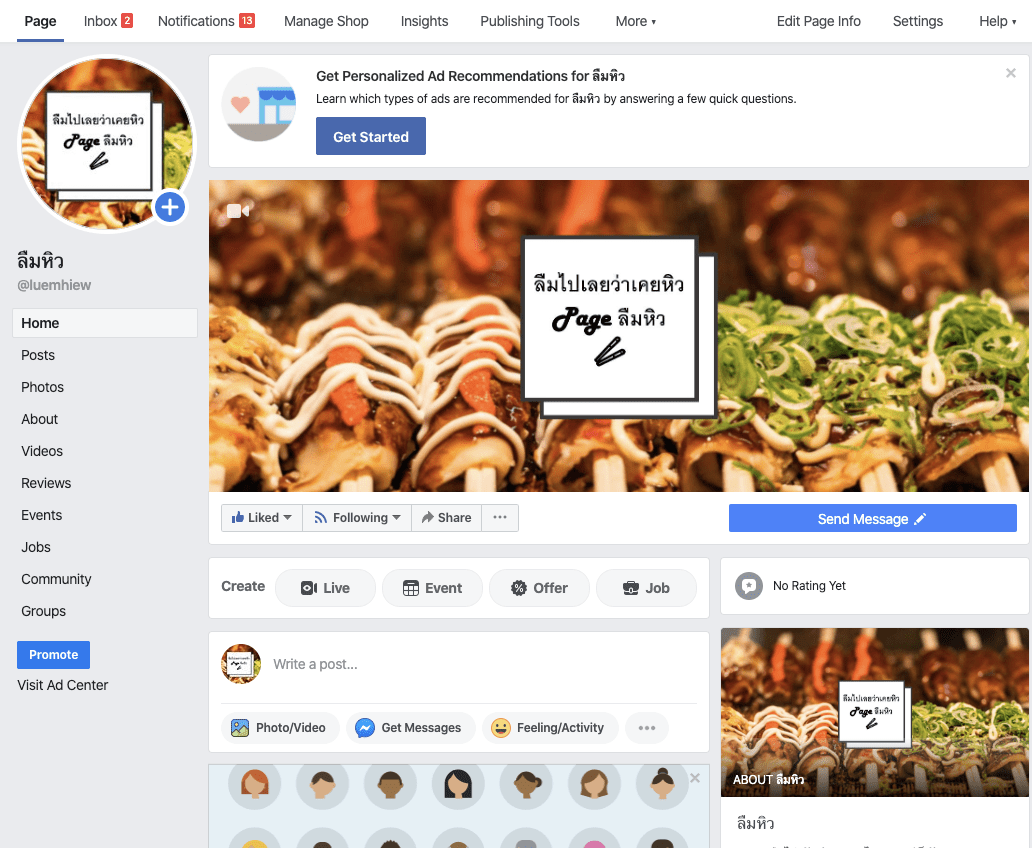
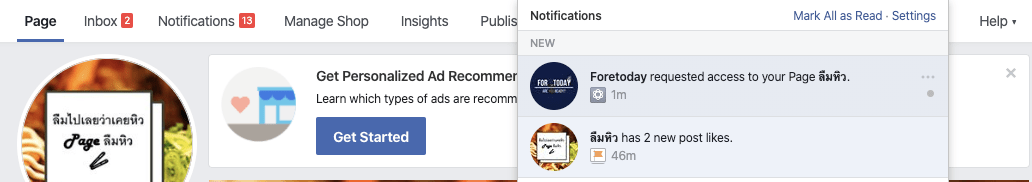
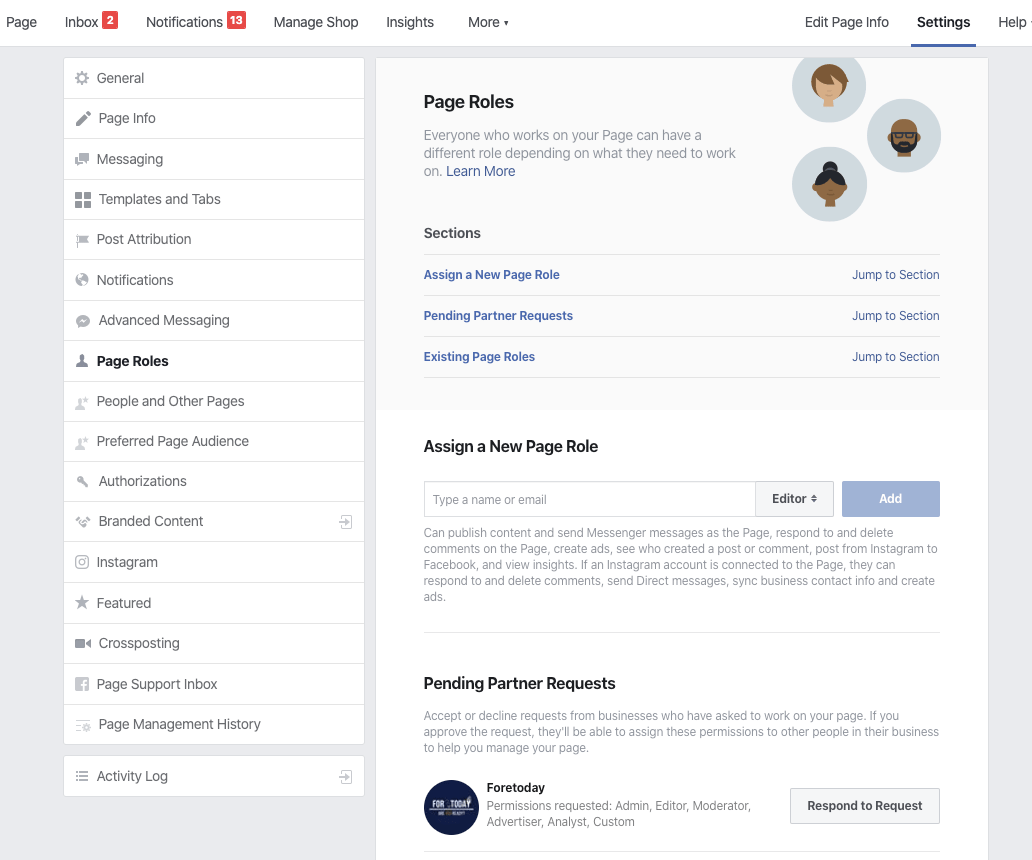
Solution 2
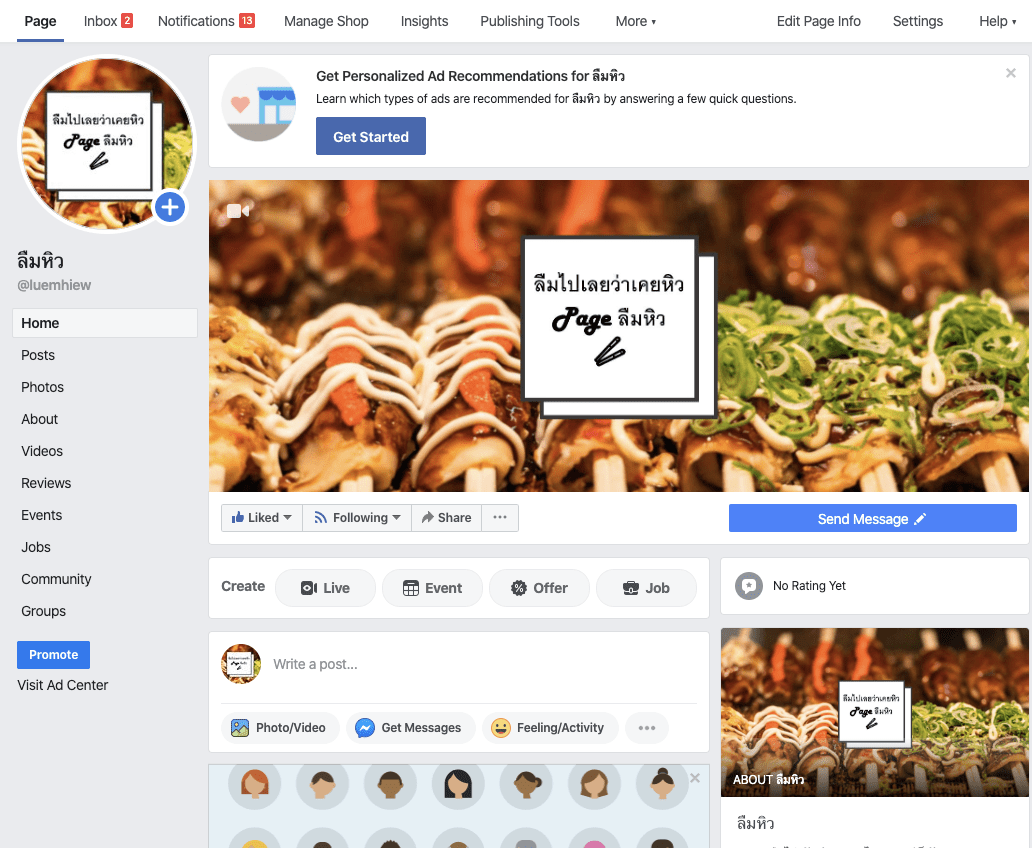
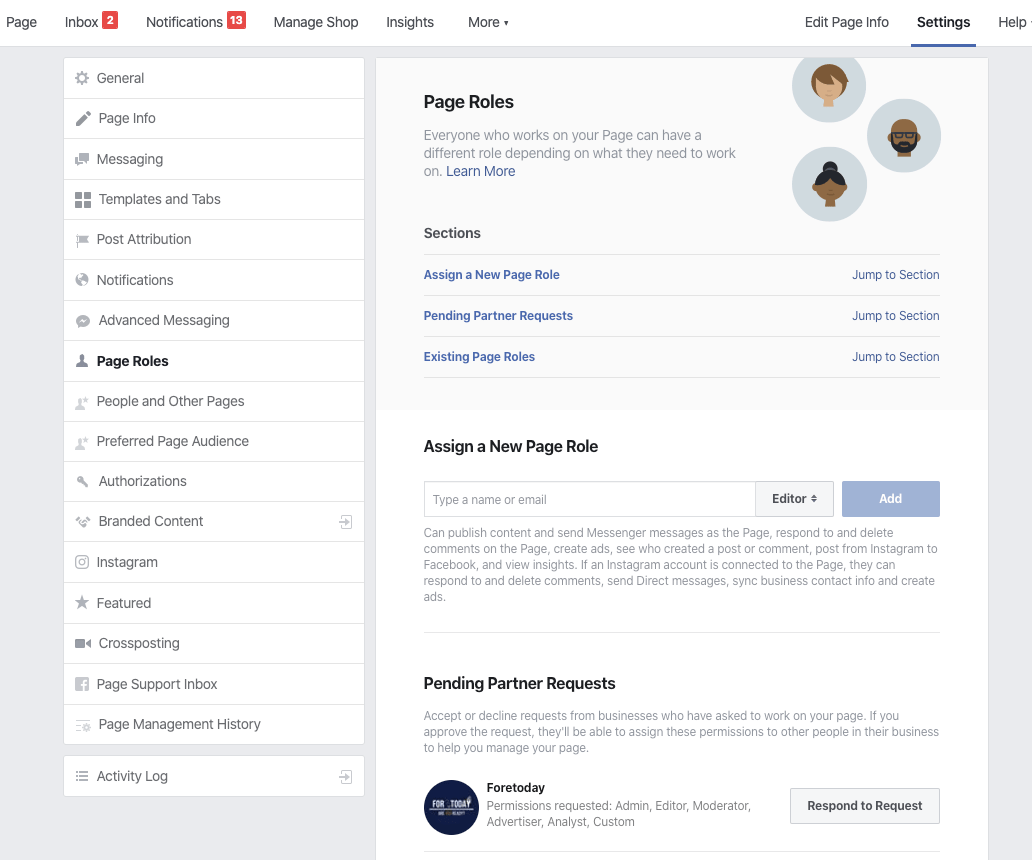

A BETTER TOMORROW STARTS TODAY
Media Today
E-commerce Today
Influ & Creatives Today
Analytics Today
Business Today
Technology Today
Today Trends
Foretoday Intern
เลขที่ 140/57 อาคารไอทีเอฟทาวเวอร์ ชั้นที่ 24
ถนนสีลม แขวงสุริยวงศ์ เขตบางรัก
กรุงเทพมหานคร 10500
จันทร์ – ศุกร์ | 09:30 – 18:30น. (GMT +7)